What Is A Design System? How To Build One For Your Brand
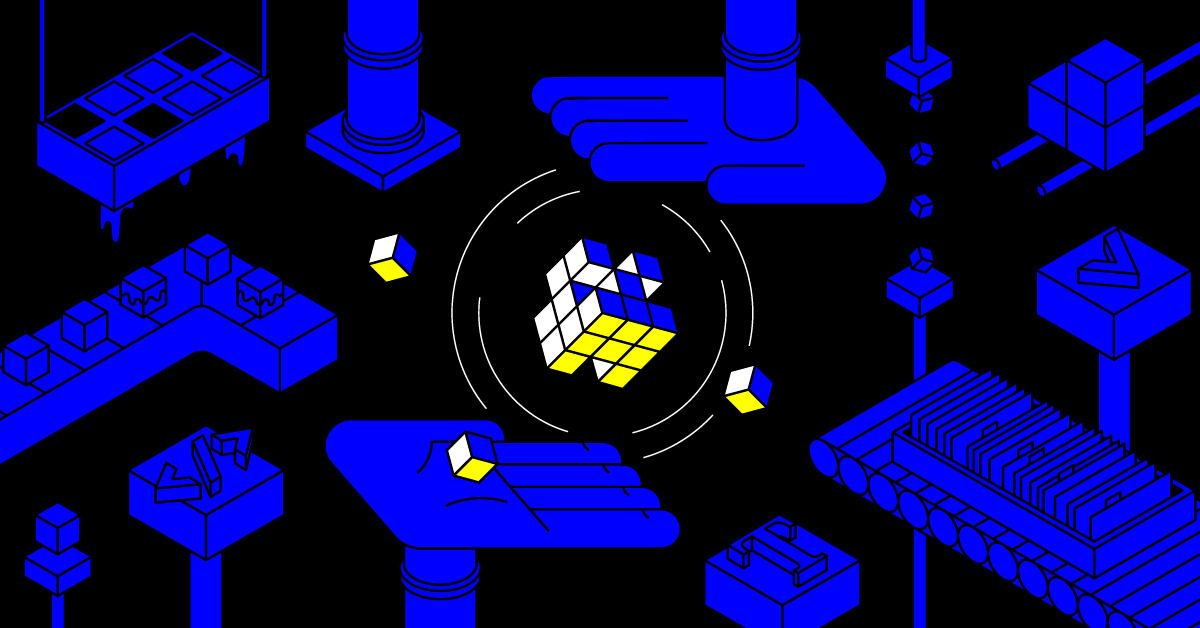
In today’s fast-paced digital environment, creating consistent and scalable designs across multiple platforms is a challenge for many brands. This is where a design system comes into play. A design system not only helps streamline design processes but also ensures a cohesive brand experience, regardless of the platform or device. Whether you're a startup looking to establish a strong visual identity or a large corporation managing complex digital products, building a robust design system is crucial for long-term success. In this blog post, we will explore what a design system is, its components, benefits, and provide a step-by-step guide on how to build one for your brand.
What is a Design System?
A design system is a comprehensive set of guidelines, components, and tools that teams use to create consistent digital experiences. It serves as a single source of truth for designers and developers, ensuring that everyone follows the same design principles and uses the same elements across all products and platforms.
Unlike a simple style guide, which may only include basic brand elements such as color schemes and typography, a design system encompasses a broader range of components, including reusable UI elements, interaction patterns, and documentation on how to implement them.
Key Components of a Design System
-
Style Guide
-
A style guide includes the fundamental visual elements that define your brand’s identity. This typically includes:
-
Color Palette: Primary, secondary, and accent colors with hex, RGB, and CMYK codes.
-
Typography: Fonts, type sizes, line spacing, and text styles (headings, body text, etc.).
-
Spacing and Layout: Guidelines for margins, padding, and grid systems.
-
Iconography: Standardized icons and their usage guidelines.
-
-
-
UI Components
-
UI components are the building blocks of your digital product. These are reusable elements that ensure consistency across different screens and platforms. Examples include:
-
Buttons
-
Forms and input fields
-
Navigation bars
-
Modals and dialog boxes
-
-
-
Patterns
-
Design patterns are reusable solutions to common design problems. They help maintain consistency in how users interact with your product. Examples of design patterns include:
-
Error handling patterns
-
Loading indicators
-
User onboarding flows
-
-
-
Guidelines and Principles
-
Guidelines outline best practices for using the design system, including:
-
Accessibility standards (e.g., ensuring color contrast for readability)
-
Interaction guidelines (e.g., hover states, click behaviors)
-
Voice and tone for content
-
-
-
Documentation
-
Comprehensive documentation is essential for ensuring that all stakeholders understand how to use the design system. This includes:
-
Installation instructions for developers
-
Usage guidelines for designers
-
Case studies and examples
-
-
-
Design Tokens
-
Design tokens are named entities that store design decisions, such as color values, typography styles, and spacing units. They help bridge the gap between design and code by providing a consistent language that both designers and developers can use.
-
-
Tools and Resources
-
A good design system includes tools that facilitate collaboration and implementation. These can include:
-
Component libraries (e.g., React, Vue, or Angular components)
-
Design tools and templates (e.g., Figma, Sketch, Adobe XD)
-
Code snippets and style sheets (CSS, SASS, or LESS)
-
-
Benefits of a Design System
-
Consistency Across Products
-
A design system ensures that your brand’s look and feel remain consistent across all platforms, leading to a more cohesive user experience.
-
-
Improved Efficiency
-
By providing reusable components and guidelines, a design system speeds up the design and development process. Teams don’t have to reinvent the wheel for every new feature or product.
-
-
Better Collaboration
-
A shared design system fosters better collaboration between designers, developers, product managers, and other stakeholders. Everyone works from the same playbook, reducing misunderstandings and miscommunication.
-
-
Scalability
-
As your brand grows and your product offerings expand, a design system makes it easier to scale without compromising on quality or consistency.
-
-
Accessibility and Inclusivity
-
A well-defined design system includes accessibility guidelines, ensuring that your products are usable by people with diverse abilities.
-
How to Build a Design System for Your Brand
Building a design system may seem like a daunting task, but with a structured approach, it becomes manageable. Here’s a step-by-step guide to help you get started:
Step 1: Define the Purpose and Scope
Before you start creating a design system, it’s important to define its purpose and scope. Ask yourself:
-
What problems are you trying to solve?
-
Which products or platforms will the design system cover?
-
Who will be the primary users of the design system (e.g., designers, developers, content creators)?
Clearly defining these aspects will help you set the right goals and expectations.
Step 2: Conduct an Audit of Existing Assets
Perform an audit of your existing design assets, including style guides, UI components, and code repositories. Identify:
-
Elements that are working well and can be reused.
-
Inconsistencies in design or implementation.
-
Gaps that need to be addressed.
This audit will serve as the foundation for your design system.
Step 3: Establish Design Principles
Design principles are high-level guidelines that reflect your brand’s values and design philosophy. These principles will guide decision-making throughout the design process. Examples of design principles include:
-
Simplicity: Strive for clarity and ease of use.
-
Consistency: Maintain uniformity across all touchpoints.
-
Accessibility: Design for inclusivity and ensure that everyone can use your product.
Step 4: Create a Style Guide
A style guide is the first tangible output of your design system. It should include:
-
Color Palette: Define primary, secondary, and tertiary colors, along with usage guidelines.
-
Typography: Specify font families, sizes, and spacing rules.
-
Iconography: Provide a consistent set of icons and guidelines for their usage.
-
Spacing and Layout: Establish rules for margins, padding, and grid systems.
Step 5: Build a Component Library
A component library contains reusable UI components that can be used across different products. When building a component library:
-
Use a modular approach, where each component is self-contained and easy to integrate.
-
Ensure that components are responsive and work well on different screen sizes.
-
Document each component’s purpose, usage guidelines, and code snippets.
Step 6: Develop Design Tokens
Design tokens help bridge the gap between design and development by providing a consistent language for both teams. Examples of design tokens include:
-
Color values
-
Font sizes
-
Spacing units
Store these tokens in a format that developers can easily integrate into their codebase (e.g., JSON or YAML files).
Step 7: Document Everything
Comprehensive documentation is key to the success of your design system. It should include:
-
Guidelines: How to use the design system.
-
Examples: Real-world use cases.
-
Version Control: Track changes and updates to the design system.
Consider using a dedicated platform for documentation, such as Storybook or Zeroheight.
Step 8: Promote Adoption
A design system is only effective if people use it. To promote adoption:
-
Conduct training sessions for designers and developers.
-
Provide ongoing support and gather feedback.
-
Celebrate successes and showcase examples of how the design system has improved consistency and efficiency.
Step 9: Continuously Improve
A design system is a living product that evolves over time. Establish a process for:
-
Gathering feedback from users.
-
Prioritizing updates and new features.
-
Regularly reviewing and refining components and guidelines.
Conclusion
A design system is a powerful tool that can transform the way your brand designs and develops digital products. By fostering consistency, improving efficiency, and ensuring scalability, it enables teams to deliver high-quality user experiences across all platforms. Building a design system requires time and effort, but the long-term benefits are well worth it. Start small, involve key stakeholders, and iterate as you go. With a well-crafted design system, your brand will be better equipped to meet the demands of a rapidly changing digital landscape.






