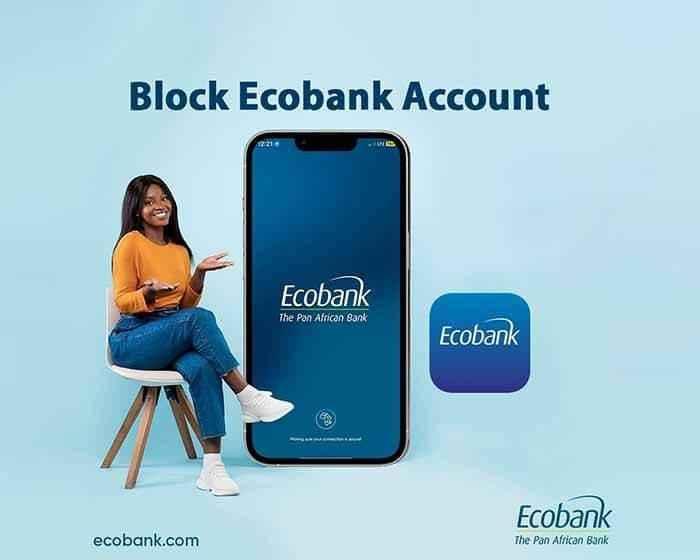How To Easily Block Your Fidelity Bank Atm Card When Lost Or Stolen

Losing your ATM card can be a stressful experience, especially when your bank account is at risk of unauthorized transactions. For Fidelity Bank customers, taking quick action to block a lost or stolen ATM card is crucial to safeguarding your funds. Fortunately, Fidelity Bank provides several easy and convenient methods to block your card immediately.
Steps to Block Your Fidelity Bank ATM Card
Use the Fidelity Mobile App
If you have access to the Fidelity Mobile App, blocking your ATM card is straightforward. Log in to the app, navigate to the “Cards” section, and select the card you wish to block. Follow the prompts to deactivate the card instantly.
Dial the USSD Code
If you don’t have internet access, use the USSD code *770*911# from the phone number linked to your bank account. This option allows you to block your ATM card quickly and works round the clock.
Contact Customer Care
Another effective way to block your ATM card is by calling Fidelity Bank’s customer care hotline at 070034335489 (0700FIDELITY). Speak with a representative, provide your account details for verification, and request a card block.
Visit a Fidelity Bank Branch
If you prefer face-to-face interaction, visit the nearest Fidelity Bank branch with valid identification. The bank staff will assist you in blocking your card.
Additional Safety Tips
- Always keep your PIN and card details confidential.
- Monitor your account regularly for unusual transactions.
- Report the loss immediately to avoid unauthorized withdrawals.
Blocking your Fidelity Bank ATM card is a simple and fast process that ensures your account remains secure. By acting promptly, you can prevent potential fraud and have peace of mind while awaiting a replacement card.