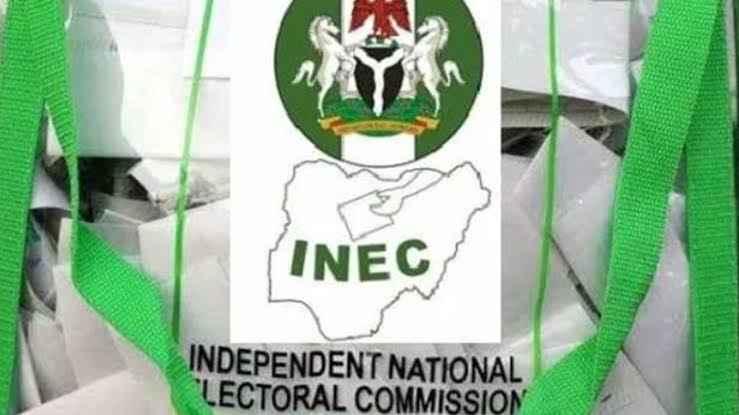Adsense Address Verification For Nigerian Publishers: Step-By-Step Guide For Manual Verification

AdSense is one of the most popular monetization platforms for content creators and publishers worldwide, including Nigerians. It allows publishers to earn money by displaying ads on their websites, YouTube channels, or mobile apps. However, to access earnings and unlock full AdSense features, address verification is mandatory. For Nigerian publishers, the process can sometimes require manual intervention. This guide walks you through step-by-step instructions for manually verifying your AdSense address, ensuring you receive your hard-earned revenue seamlessly.
Why AdSense Address Verification is Necessary
AdSense address verification is a security measure implemented by Google to ensure the legitimacy of publishers and prevent fraudulent activities. Once your AdSense earnings reach the verification threshold (usually $10), Google sends a Personal Identification Number (PIN) via postal mail to the address you provided during account setup.
You are required to enter this PIN into your AdSense account to verify your address. This process confirms that you are operating from a valid address and have rightful access to your account.
Challenges Nigerian Publishers Face with AdSense PIN Verification
Many Nigerian publishers encounter difficulties receiving the PIN through postal mail due to various reasons, including:
- Inefficient Postal Services: Delivery delays are common in Nigeria, and some areas may lack effective postal systems.
- Incorrect Address Details: Providing incomplete or inaccurate address information can lead to PIN delivery failures.
- Limited Google Support Access: Google's customer service can be challenging to reach, leaving publishers to navigate the process independently.
If the PIN fails to arrive after three attempts, Google provides an alternative – manual address verification.
Step-by-Step Guide to Manual Address Verification for Nigerian Publishers
1. Meet the AdSense Verification Threshold
Before you can initiate manual verification, ensure you meet the following requirements:
- Your AdSense earnings must reach at least $10 (or its equivalent in your currency).
- Verify that your account details (such as name and address) are correct and match your government-issued ID.
2. Request the PIN
- Once your account reaches the verification threshold, Google automatically generates a PIN and sends it to your provided address. Here's how to confirm your PIN request:
- Log in to Your AdSense Account.
- Go to AdSense.
- Check the Verification Alert.
- If your account is eligible, you'll see an alert prompting you to verify your address.
- Request the PIN.
- If prompted, verify your address details and request the PIN. Google will send it within 2–4 weeks.
3. Wait for the PIN to Arrive
After requesting the PIN, wait for up to four weeks for delivery. If you do not receive it within this period, you can request a replacement. Google allows a maximum of three PIN requests.
4. Initiate Manual Verification After Three Failed Attempts
If you fail to receive your PIN after three requests, follow these steps to begin manual verification:
Step 4.1: Prepare Necessary Documents
Google requires proof of identity and address for manual verification. Ensure you have clear, scanned copies of the following:
- A government-issued ID card (e.g., National ID, driver's license, international passport).
- A utility bill (e.g., electricity, water, or internet bill) or a bank statement showing your full name and address.
Step 4.2: Access the Verification Form
- Log in to your AdSense account.
- On the Home page, you'll see the verification alert.
- Click on the “Verify Now” button or navigate to the Help Center for the manual verification form.
Step 4.3: Submit the Form
Enter Your Details:
- Fill in your name, email address, and publisher ID (found in your AdSense account settings).
Attach Documents:
- Upload scanned copies of your ID and address proof. Ensure the files are in formats such as JPEG or PDF.
Submit the Form:
- Click Submit and wait for a confirmation email from Google.
5. Wait for Google’s Response
After submitting the manual verification form, Google typically reviews your documents within 48 hours. During this period:
- Ensure your email address is active and check your inbox regularly for updates.
- If additional information is required, respond promptly to Google’s requests.
- Once Google verifies your address, the alert in your AdSense account will disappear, and your account will be fully operational.
Common Mistakes to Avoid During Manual Verification
Providing Mismatched Information:
- Ensure your AdSense account name matches the name on your ID and address documents.
- Submitting Blurry or Incomplete Documents:
- Double-check your scanned documents for clarity and completeness before uploading.
Using a Fake Address:
- Always use a valid address to avoid rejection or permanent account suspension.
Ignoring Google’s Emails:
- Respond promptly to any follow-up emails to expedite the verification process.
Tips for a Smooth AdSense Address Verification
Use a P.O. Box Address:
- For Nigerian publishers, using a Post Office Box (P.O. Box) can improve the chances of PIN delivery.
Follow Up with Your Local Post Office:
- Regularly check with your local post office for the PIN if you haven’t received it after a few weeks.
Double-Check Your Address Details:
- Ensure your address includes essential details like your house number, street name, city, and postal code.
Keep Your Documents Handy:
- Prepare your ID and proof of address documents in advance for manual verification.
Frequently Asked Questions (FAQs)
Q1. How long does manual verification take?
Manual verification typically takes 24–48 hours, but it may take longer if there are issues with your submitted documents.
Q2. Can I use someone else’s ID for manual verification?
No, the ID and address documents must match the details in your AdSense account.
Q3. What happens if I fail to verify my address?
If you fail to verify your address within four months of the initial PIN request, Google will stop showing ads on your account, and you won’t be able to access your earnings.
Q4. Can I change my address after requesting the PIN?
Yes, you can update your address in your AdSense account settings before requesting a new PIN.
Conclusion
Address verification is a crucial step for Nigerian AdSense publishers to access their earnings and continue monetizing their platforms. While the postal PIN system can be challenging due to local logistical issues, Google’s manual verification process offers a reliable alternative.
By following the steps outlined in this guide and ensuring accurate documentation, you can successfully complete manual verification and unlock your AdSense earnings. Remember, patience and attention to detail are key to navigating this process effectively.
If you encounter any challenges, don’t hesitate to reach out to the AdSense Help Center for further assistance.