Youtube Monetization Requirements For Live Streaming: Everything You Need To Know
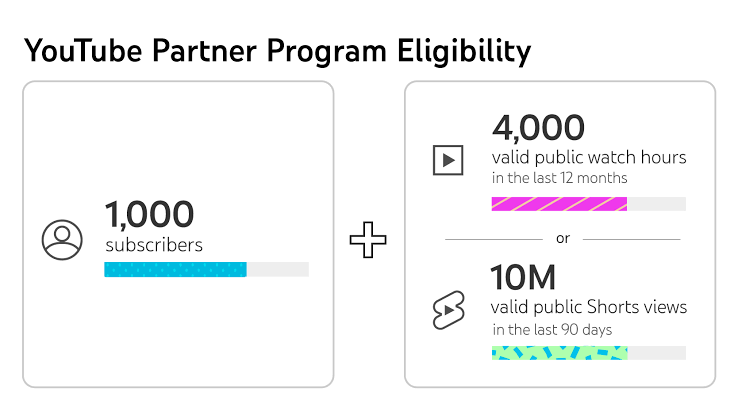
YouTube has become one of the most popular platforms for sharing video content, with millions of creators and viewers engaging daily. Among its many features, live streaming offers creators a unique way to connect with their audience in real-time, build communities, and generate revenue. However, live streaming monetization on YouTube comes with specific requirements and policies that creators must meet.
If you're looking to monetize your YouTube live streams, this comprehensive guide will provide you with all the details you need to know.
What is YouTube Live Streaming Monetization?
Live streaming monetization refers to earning revenue through live broadcasts on YouTube. It enables creators to earn from ads, channel memberships, Super Chats, Super Stickers, and more during their live streams. However, YouTube has strict requirements and guidelines to ensure that monetization benefits responsible creators who adhere to platform policies.
Eligibility Requirements for Monetizing Live Streams on YouTube
1. YouTube Partner Program (YPP) Eligibility
Before you can monetize any content, including live streams, you must join the YouTube Partner Program (YPP). To qualify for YPP, you must meet the following criteria:
-
1,000 Subscribers: Your channel must have at least 1,000 subscribers.
-
4,000 Watch Hours: You need to accumulate 4,000 valid public watch hours on your videos over the last 12 months. Alternatively, YouTube now allows creators to meet this requirement with 10 million valid public Shorts views in the last 90 days.
-
AdSense Account: You must have an active and approved Google AdSense account to receive payments.
-
Compliance with Policies: Adherence to YouTube’s community guidelines, terms of service, and copyright policies is mandatory.
2. Monetization Tools for Live Streams
Once you're accepted into the YPP, you gain access to monetization tools specifically designed for live streams:
a) Ads During Live Streams
Creators can enable ads to play before and during live streams. To use this feature:
-
Your channel must comply with YouTube's advertiser-friendly content guidelines.
-
The live stream content must be suitable for all audiences and free from copyright infringement.
b) Super Chat and Super Stickers
Super Chats and Super Stickers allow viewers to pay to highlight their messages or send animated stickers during live streams. The requirements for this feature include:
-
Being at least 18 years old.
-
Operating in a region where Super Chat and Super Stickers are available.
c) Channel Memberships
Channel memberships let viewers pay a monthly fee to access exclusive perks like badges, emojis, and members-only live chats. Requirements include:
-
A minimum of 1,000 subscribers.
-
Adhering to YouTube’s membership policies.
d) YouTube Premium Revenue
If a YouTube Premium subscriber watches your live stream, you’ll earn a share of their subscription fee. This feature doesn’t require additional setup, as it's automatically included in YPP.
Content Guidelines for Monetized Live Streams
Monetization is contingent on compliance with YouTube's guidelines. Some essential rules include:
1. Community Guidelines Compliance
Ensure your live stream does not violate YouTube’s community guidelines. Prohibited content includes hate speech, nudity, graphic violence, and harmful misinformation.
2. Copyright Rules
Avoid using copyrighted music, video clips, or images unless you have explicit permission or the content falls under fair use. YouTube’s Content ID system can flag and demonetize your live stream if copyrighted material is detected.
3. Ad-Friendly Content
Your live stream must be advertiser-friendly. Content that includes excessive profanity, sensitive topics, or controversial themes may be demonetized.
Technical Requirements for Live Streaming on YouTube
To ensure a smooth and professional live streaming experience, you’ll need:
-
Verified Channel: Verify your YouTube account using a phone number.
-
Live Streaming Enabled: Activate live streaming from the YouTube dashboard. This may take up to 24 hours.
-
Good Internet Connection: A stable and fast internet connection is crucial for high-quality live streams.
Monetization Challenges and How to Overcome Them
1. Building an Audience
Growing your channel to meet the YPP requirements can be challenging. Focus on creating consistent, high-quality content and engaging with your viewers to build a loyal audience.
2. Policy Violations
Monetization can be suspended if you breach YouTube’s policies. Regularly review the platform’s guidelines and ensure your content complies.
3. Limited Regional Access
Features like Super Chats and Super Stickers are not available in all regions. Check YouTube’s supported countries list and consider alternative monetization methods if your region is excluded.
Tips to Maximize Revenue from Live Streams
1. Engage Your Audience
Interacting with viewers during live streams can encourage them to participate through Super Chats, memberships, and more. Respond to comments and acknowledge contributions to foster a sense of community.
2. Promote Your Live Streams
Advertise your live streams on social media, your YouTube channel, and other platforms to attract more viewers.
3. Optimize Streaming Time
Schedule live streams at times when your target audience is most active. Use YouTube Analytics to identify peak viewing hours.
4. Offer Exclusive Perks
Create unique perks for channel members and premium contributors to incentivize memberships and donations.
5. Collaborate with Other Creators
Collaborations can expand your audience and boost engagement, increasing your revenue potential.
How to Set Up Monetization for Live Streams
Here’s a step-by-step guide to monetizing your YouTube live streams:
Enable Monetization
-
Go to your YouTube Studio.
-
Click on "Monetization" in the left-hand menu.
-
Follow the instructions to join the YPP if you haven’t already.
Enable Ads for Live Streams
-
Start your live stream.
-
Click on "Monetization" in the live control room and toggle the ads option.
Enable Super Chats and Super Stickers
-
Navigate to YouTube Studio.
-
Click on "Monetization" > "Supers" and toggle on the feature.
Set Up Channel Memberships
In YouTube Studio, go to "Monetization" > "Memberships" and follow the setup process.
Monitor Your Earnings
Use the YouTube Analytics dashboard to track revenue from ads, Super Chats, and memberships.
FAQs About YouTube Live Stream Monetization
1. Can I monetize live streams if I’m not in the YPP?
No, you must be a member of the YouTube Partner Program to access monetization tools.
2. Are there restrictions on live stream duration?
No, but longer streams may generate more watch hours, which is beneficial for meeting YPP requirements.
3. What happens if my live stream violates a policy?
YouTube may demonetize or remove the live stream and issue a warning or strike on your channel.
Conclusion
Monetizing YouTube live streams is an excellent way to generate revenue while engaging with your audience in real-time. However, it requires meeting specific eligibility criteria, adhering to YouTube’s policies, and maintaining consistent quality. By focusing on audience engagement, creating valuable content, and leveraging the platform’s monetization tools effectively, you can turn live streaming into a profitable venture.
Whether you're a budding creator or an established YouTuber, following these guidelines will set you on the path to success in live stream monetization.






